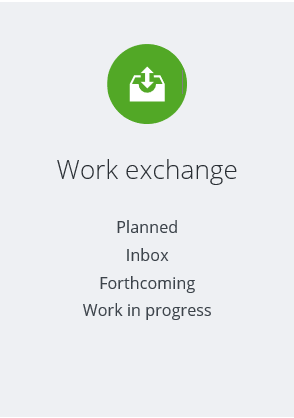Work Exchange
AssetWise CONNECT Edition provides the ability for users to manage and monitor the work tasks that have been assigned to a specific user, and/or skill group such as engineers, maintenance, etc., or user roles such as project managers, contractors, supervisors, and employers, for example.
From Work Exchange, users can manipulate the status of activities throughout a workflow by recording and updating information pertaining to the work task, and then updating its status. You may also view the workflow for each task.
All Work Exchange activities can be accessed via the Work Exchange tile, on the AssetWise CONNECT Edition Launch Pad.
Work Exchange activities may also be accessed directly from within an object, such as Tasks.
Work Exchange includes the following folders:
- Inbox - This folder lists all work tasks that have been assigned to you. Tasks in the Inbox are tasks that are either in the Take Action or Initiate phase of a workflow. Depending on the type of task or its origin, certain activities must be applied to or recorded on the task, in order for it to be removed from the Inbox and placed in another Work Exchange folder. Work Exchange Inbox tasks can be accepted, re-assigned, or skipped. You may also view the workflow from which the task resides.
- Work in Progress - This folder displays all work tasks that are work in progress.
- Delegated Work - This folder displays all work tasks that have been delegated to you.
- Rejected - This folder displays all work tasks that you have rejected.
- Skipped - This folder displays all work tasks that you have skipped.
- Completed - This folder lists all of your completed work tasks.
- Forthcoming - This folder displays all of your tasks that are forthcoming.
The following chart illustrates which actions can be performed on a work task, from within each Work Exchange folder: